Your cart is currently empty!

seoagency@example.com

450 NW Couch Street, Oregon 97209

+(00) 123 4567 890

https://youtu.be/5sffVBeaOeY?si=mU-DOl2ZKghmVBI6
A graphic design portfolio is more than a gallery of images-it’s your calling card, your story, and often the deciding factor in landing your next job or client. Here’s a step-by-step guide to building a portfolio that stands out and gets you hired in .
Define Your Portfolio’s Purpose
Before you start, clarify your goal. Are you targeting agencies, startups, or freelance clients? Tailor your portfolio to the audience you want to impress. For example, if you want UI/UX roles, focus on case studies, wireframes, and user-centric projects. For branding, highlight logos, identity systems, and typography.
Curate Your Best Work
- Select 10–20 of your strongest projects. Quality always trumps quantity-employers and clients are more impressed by a handful of outstanding pieces than a flood of average ones.
- Showcase a variety of styles and formats: logos, web design, print, motion graphics, and passion projects. This demonstrates versatility and adaptability.
- Include both client work and personal projects, especially if they show skills relevant to your target jobs.
Tell the Story Behind Each Project
- For every project, provide context: What was the brief? What problem were you solving? What was your process and the final outcome?
- Use case studies to walk viewers through your thinking, from initial sketches to final execution. This shows your problem-solving ability and design process-a key differentiator in hiring decisions.
- Include visuals like mood boards, wireframes, or prototypes to illustrate your approach.
Showcase Your Unique Style and Personality
- Infuse your portfolio with your personal brand-through color, typography, and layout choices that reflect your design sensibility.
- Add an “About Me” page with a professional bio, your design philosophy, and a touch of personality. Employers want to know who you are, not just what you can do.
Include Testimonials and Results
- Social proof builds trust. Add testimonials from clients, employers, or colleagues that speak to your skills and professionalism.
- When possible, include metrics (e.g., “Helped increase conversion by 30%”) to show the impact of your work.
Make Navigation Effortless
- Your portfolio should be easy to browse. Use clear menus, logical categories, and intuitive navigation.
- Ensure your contact information is easy to find, and include links to your LinkedIn or other professional profiles.
Optimize for Mobile and Accessibility
- In 2025, your portfolio must be responsive and accessible. Test it on different devices and use alt text for images.
- Choose readable fonts and high-contrast color schemes to ensure everyone can view your work comfortably.
Choose the Right Platform
- Use website builders like Wix, Squarespace, WordPress, or Webflow for a professional online presence. A custom domain adds credibility.
- If you’re not ready for a personal site, platforms like Behance or Dribbble are good alternatives, but a standalone site gives you more control.
Keep It Updated
- Regularly refresh your portfolio with new work and remove outdated projects. Set a reminder every few months to review and update your content.
- As you grow, your portfolio should evolve to reflect your latest skills and interests.
Promote Your Portfolio
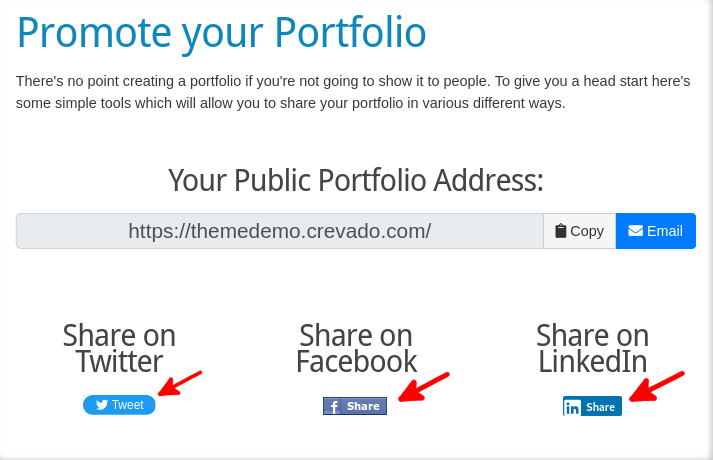
- Share your portfolio link on your resume, LinkedIn, and social media. Consider writing blog posts or case studies to drive traffic and establish authority.
- Network with other designers and potential clients by participating in online communities and design challenges
The best platforms to host a graphic design portfolio in 2025 combine ease of use, customization, professional appearance, and sometimes community/networking features. Here are the top options:
1. Adobe Portfolio
- Integrated with Adobe Creative Cloud, offering customizable themes, Adobe Fonts, and Google Analytics tracking.
- Ideal if you already subscribe to Adobe CC.
- Not free but included with the subscription.
- Good for professional, polished portfolios with seamless Adobe app integration.
2. Behance
- Free platform owned by Adobe, popular especially among UX/UI and graphic designers.
- Great for showcasing work and connecting with peers and potential employers.
- Allows sharing projects with detailed descriptions and community feedback.
3. Wix
- Highly flexible website builder with hundreds of templates tailored for portfolios.
- Drag-and-drop interface, suitable for beginners and those wanting more design control.
- Free plan available; paid plans offer custom domains and more bandwidth.
4. Squarespace
- Known for elegant, mobile-friendly templates optimized for visual portfolios.
- Paid service with strong design and presentation features, including full-screen galleries.
- Good for designers wanting a sleek, professional presence.
5. Crevado
- Simple and straightforward portfolio hosting with free and paid plans.
- Free plan supports up to 30 images, ideal for beginners or those with smaller portfolios.
- Paid plans allow custom domains and CSS customization.
6. Dribbble
- Popular for sharing snippets of design work, especially UI/UX and interactive projects.
- Acts as both a portfolio and a networking/job platform.
- Often used alongside Behance for maximum exposure.
7. WordPress
- Highly customizable CMS with many portfolio themes and SEO tools.
- Free with wordpress.com domain; paid plans for custom domains and advanced features.
- Suitable for designers who want full control and blogging capabilities.
8. Fabrik and Dunked
- Portfolio builders focused on ease of use with templates that automate layout.
- Paid plans starting around $8–$13/month, offering galleries, blogs, and customization.
- Good for creatives who want quick setup without coding.
Other Notable Mentions
- Coroflot
- Pixpa PortfolioBox Carbonmade
- Canva
For the best customization options in a graphic design portfolio, Wix Studio, Webflow, and WordPress stand out:
- Wix Studio offers a powerful drag-and-drop builder, advanced responsive design controls, custom CSS, enhanced motion effects, parallax scrolling, and extensive template customization. It’s designed specifically for creatives who want both flexibility and ease of use, making it one of the most customizable no-code options available.
- Webflow provides fully customizable templates and allows designers to fine-tune every aspect of their site’s appearance and interactions. It’s ideal for those who want granular control over layout, animations, and even custom code, without the limitations of template-only platforms.
- WordPress is highly customizable, especially with its vast library of themes and plugins. It’s the best choice if you want complete creative and functional control, but it does require more technical skill compared to drag-and-drop builders
Pros and Cons of Using WordPress for a Graphic Design Portfolio
Pros
- Highly Customizable: WordPress offers a vast selection of themes and plugins, allowing you to tailor your portfolio’s look and functionality to your exact needs. You can easily showcase different types of work, add galleries, and integrate advanced features as your skills grow.
- User-Friendly Interface: Even beginners can create and manage a portfolio without deep coding knowledge, thanks to its intuitive dashboard and editor.
- SEO-Friendly: WordPress is built with SEO in mind and supports plugins that help optimize your portfolio for search engines, increasing your visibility to potential employers or clients.
- Responsive Design: Most WordPress themes are mobile-friendly, ensuring your portfolio looks good on all devices.
- Strong Community Support: With a large user and developer community you’ll find plenty of resources, tutorials, and forums to help with troubleshooting and inspiration.
- Cost-Effective: The core platform is free and there are many free themes and plugins available, making it accessible for most budgets.
Cons
- Security Risks: Due to its popularity, WordPress sites are frequent targets for hackers. Keeping your site secure requires regular updates and security plugins.
- Performance Issues: Using too many plugins or heavy themes can slow down your site affecting user experience and possibly your professional image.
- Maintenance Required: Regular updates to WordPress core, themes, and plugins are necessary to keep your site running smoothly and securely.
- Learning Curve: While basic use is straightforward, mastering advanced customization, troubleshooting, and optimization can take time especially for beginners.
- Potential Costs: While WordPress itself is free premium themes, plugins, and quality hosting can add up. Advanced customizations may require hiring a developer.
- Plugin Dependency: Relying on many third party plugins can lead to compatibility issues and complicate updates

Leave a Reply